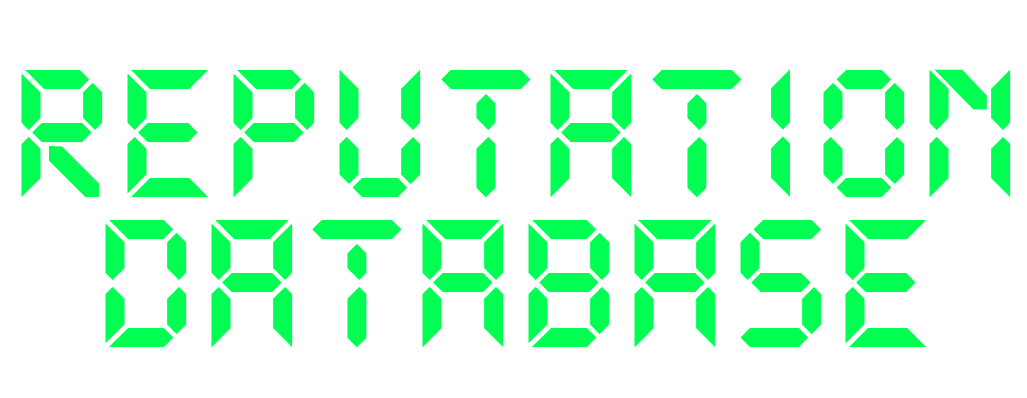If a negative link is showing up in Google search results, one way to make it disappear is through de-indexing.
De-indexing doesn’t remove the content from the internet—but it does remove it from Google’s search index, which means it no longer appears in search results. Most people never see it again.
Here’s what you need to know.
More DB Insights: How to Remove Google Search Results
1. What De-Indexing Means
When a page is “de-indexed,” it has been removed from Google’s search engine results. The content still exists on the original website, but it won’t appear when someone searches your name, business, or related keywords.
In short:
- Still online? Yes
- Still in search? No
This is one of the fastest ways to reduce visibility without needing the site to take the page down.
2. How De-Indexing Works
Google only shows content it has indexed—meaning it’s crawled, stored, and ranked by Google’s algorithm.
To de-index a page, you can:
- Request it directly from Google (if it qualifies)
- Ask the site owner to add a “noindex” meta tag
- Submit a court order or legal request
- Use Google’s Remove Outdated Content tool if the page is already deleted
Once de-indexed, the page will drop from Google’s search results—sometimes within hours, sometimes in a few days.
3. When Google Will De-Index Content
Google will de-index certain content if it meets one of their policy violations. These include:
- Personal contact information (addresses, phone numbers, emails)
- Non-consensual explicit images
- Financial or ID info
- Outdated or deleted pages
- Copyright violations (via DMCA takedown)
- Court-sealed or legally restricted content
You can request removal through Google’s legal request forms or Results About You.
4. De-Indexing vs. Removal
De-indexing means the content is still online—but hidden from Google Search.
Removal means the content has been deleted or taken offline at the source.
If removal isn’t possible, de-indexing is the next best option. It’s especially useful when the website refuses to cooperate or when the content is technically allowed to stay online—but still causing harm.
5. How to Tell if a Page Has Been De-Indexed
To check if a page is still in Google’s index:
- Copy the full URL
- Search Google for:
site:[URL]
Example:site:example.com/bad-post - If no results appear, the page has likely been de-indexed
- If it shows up, it’s still visible in search
You can also monitor the status of any requests using the Results About You tool.
6. Final Takeaway
De-indexing is a powerful way to clean up your Google search results—without needing to delete the content itself. It’s fast, discreet, and often the only option when full removal isn’t possible.
If something harmful is showing up in search and you’re not sure how to deal with it, de-indexing might be your best path forward. And if you need help making it happen, the right support can make all the difference.
Want a custom strategy for your situation? Reach out to our reputation management experts at ReputationDB and take control of what shows up when people Google your name.