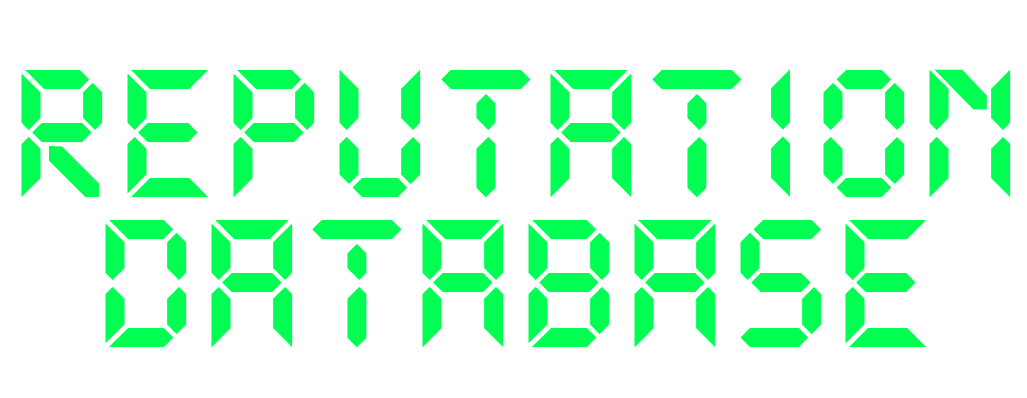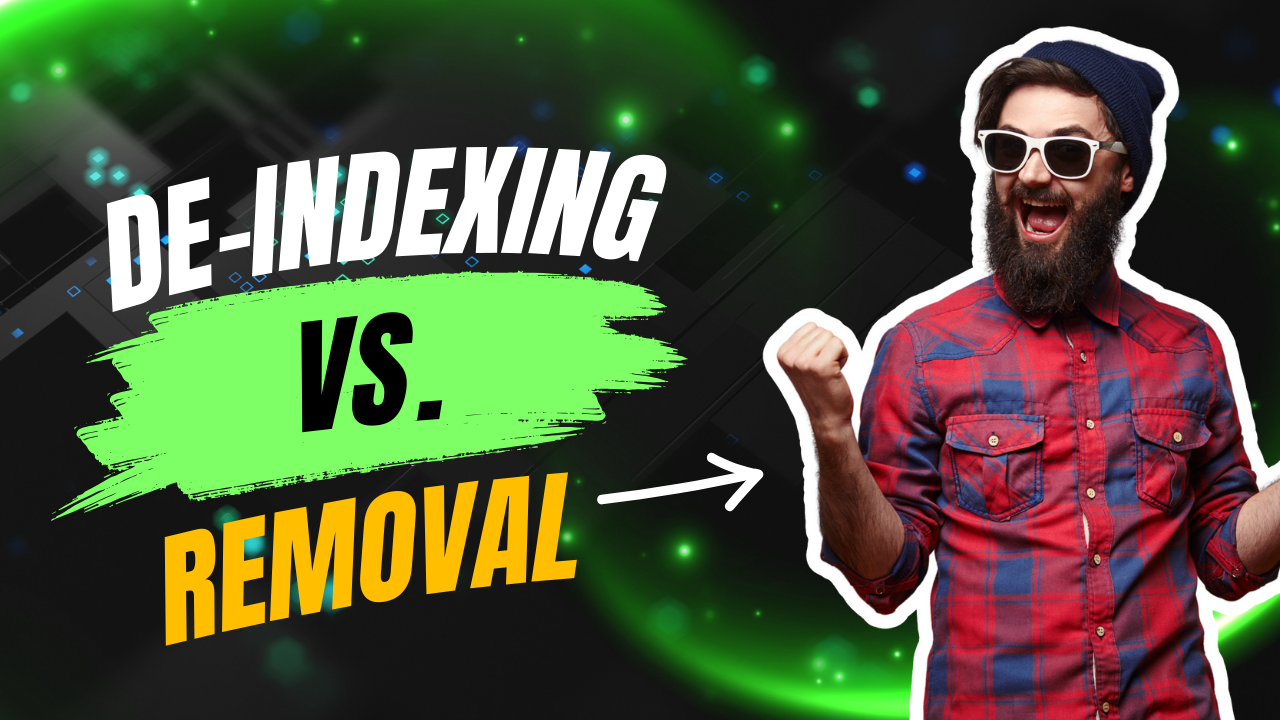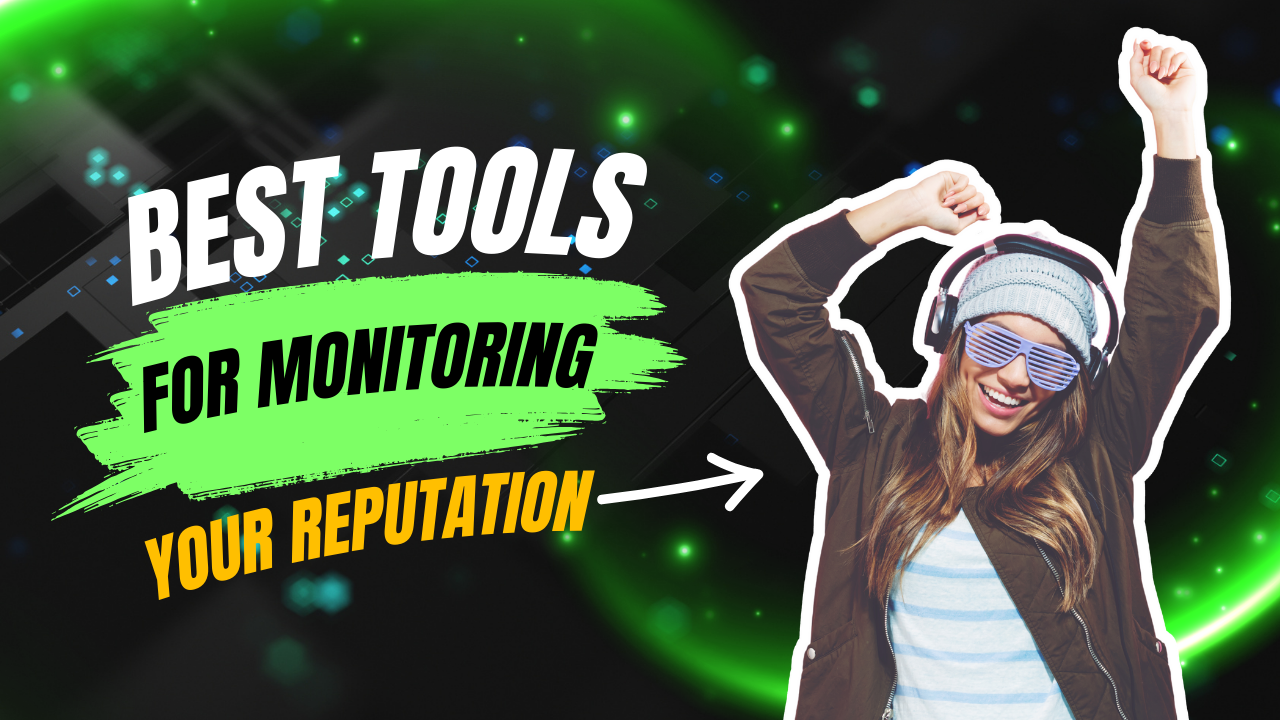Old forum posts have a habit of lingering—especially if they include your name, business, or anything that looks personal. These posts can rank surprisingly high in search results and cause long-term damage to your online image.
Here’s how to stop them from showing up on Google.
More DB Insights: How to Remove Google Search Results
Why Forum Posts Stick Around
Most forums are indexed by Google, and many haven’t been updated in years. Even if the post is outdated or irrelevant, search engines still pick it up—especially if it includes names, usernames, or keywords that get searched often.
Once it’s indexed, it can show up in results for months or even years unless you take action.
Step 1: Check If the Forum Allows Edits or Deletion
Some forums let users delete or edit their own posts, especially older ones.
- Log into your account (if you still have access)
- Look for edit or delete options under your post
- Check the forum’s terms or FAQ section
If edits aren’t possible, move to Step 2.
Step 2: Ask the Site to Remove or “Noindex” the Post
If you can’t edit the post yourself, contact the forum admin or site owner. Ask them to either:
- Delete the post entirely, or
- Add a “noindex” tag to the page, which removes it from Google
How to contact the site owner:
- Look for a Contact page or admin profile
- Use WHOIS tools like who.is to find the site’s registrant email
- Keep your message respectful and clear
Example:
“I’m reaching out about an old forum post from [year] that contains personal info. Here’s the link: [URL]. I’d appreciate it if you could remove it or block it from search engines. Thank you for your time.”
Step 3: Use Google’s Removal Tools (If Eligible)
If the forum post is gone or no longer shows your info, but it’s still showing up in Google, try this:
Remove Outdated Content Tool
- Go to Remove Outdated Content
- Submit the forum URL
- Google will update the search results if the content has changed or been deleted
This tool only works if the content is no longer live or has been changed significantly.
Step 4: Suppress It with Fresh Content
If the post is still live and the forum won’t remove it, the best option is to push it down in search results. This means creating and optimising new content that outranks the old page.
Tips:
- Launch a personal website with your name in the domain (e.g., JohnSmith.com)
- Post articles or updates on LinkedIn, Medium, or industry blogs
- Create active social media profiles with your full name
- Publish YouTube videos, press releases, or image galleries
The goal is to fill the first page of Google with positive, high-authority content so the forum post drops to page 2 or beyond.
When to Get Professional Help
Forum posts can be stubborn—especially if they’re on high-authority domains like Reddit, Quora, or legacy message boards. If DIY steps aren’t working, our team at ReputationDB can help:
- Contact site owners on your behalf
- Suppress the post using proven SEO strategies
- Monitor your results long-term
We’ve handled thousands of cases just like this.
Old forum posts don’t have to follow you forever. Start by checking for deletion options, reach out to the site owner, and use Google’s tools when possible. If the post can’t be removed, focus on burying it with stronger content.
Need help? ReputationDB.com specializes in removing or suppressing search results that hurt your reputation—so what shows up first reflects your best, not your past.